Mini-Challenge Instructions
Team Challenge & Jackpot participants can receive additional ribbons by completing six mini-challenges! These fun and motivating week-long challenges encourage team bonding and staying on track with fun, new ways to stay healthy holistically: food-wise, fitness-wise and emotionally!
If your team can complete the mini-challenge tasks together, great! If not, choose one teammate who will complete the challenge task(s). Once completed, the team captain should collect and submit verification that the task has been completed. Once the team captain submits the verification for each mini-challenge, the team will be awarded one team ribbon to count toward the team total, and each team member will be awarded a ribbon to count toward their personal total. Although it’s OK for each mini-challenge to be completed by just one team member, we encourage as many team members as possible to complete the tasks together and support one another!
Have fun completing your mini-challenges, and good luck!
Mini-Challenge: Get Walking... 10K (Steps) for 5 Days
Task: Get at least one team member to use a pedometer or fitness tracker (you can probably get one on your smart phone, or you may already be using one) and for 10 consecutive days, track your steps with the goal of reaching 10k every day!
Verification: Take a picture of your tracker showing your steps or activity minutes for the week and send it to your captain to submit it for verification using the mini-challenge widget on the dashboard. If multiple teammates are participating, use a collage app to submit one photo. There are many free phone apps for making picture collages like (Be Funky, Photo Grid or Pic Collage)—use any of them!
Fine print: Only submit one entry per team. Additional entries will overwrite earlier entries and additional ribbons will not be awarded. Entries unrelated to the specific topic of the mini-challenge will be removed and the ribbon revoked at the discretion of the challenge Host. In these cases, participants will be notified and may resubmit their entries to earn their ribbon.
Sample mini-challenge entry:
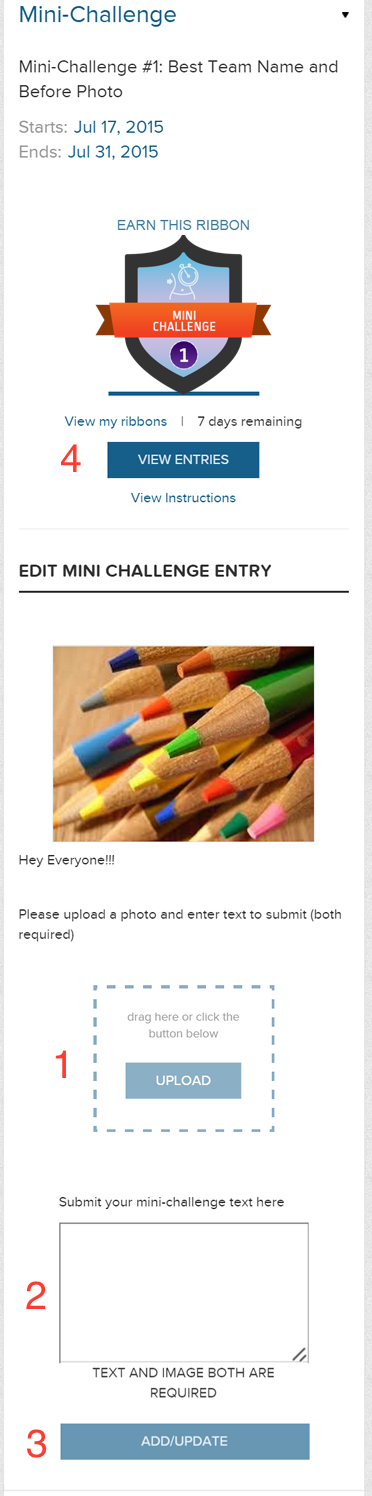
1. Click "Upload" to browse for your photo on your phone or computer, or, drag your photo over the upload button
2. Enter your team name and a blurb about your entry
3. Click Add/Update
4. View other teams entries!

