Sign up for a new Challenge
Welcome back! We'd love to help you sign up for a new Challenge. The instructions below will help; why not have them open in a second window while you go through the process? This link will take you to the HealthyWage home page in a new window.
Either: Login using your email address: just go to the HealthyWage Homepage and click the sign in button at the top right.
Or: If you're alredy logged in, just click 'Back to Dashboard'.
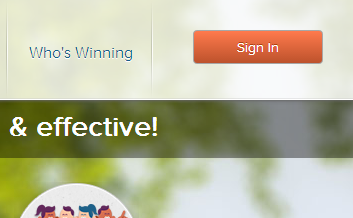
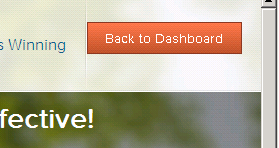
You will then be brought to your dashboard. Click the orange 'Add a New Challenge' button in the middle of the page.

There are multiple challenges from which to choose. Simply click on the challenge you like and you will be directed to a registration page for that challenge.

If you're taking part with an employer in a Jackpot, use the link at the bottom:

Make sure to choose the employer (your employer, or that of your friend/family member) so you are put on the correct challenge.

You will then be registered for your new Challenge. Good luck!

